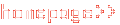 |
PC | C64 | SATURN | PS2 | NINTENDO 64 | GAMEBOY | MOBILE |
 |
|
X-WING ALLIANCE FLY ANY SHIP Note: As with any cheat that asks you to manually edit configuration files, make sure that you perform a backup of the file in question. Anyway, in Windows Explorer (or similar file manager), navigate through to the 'Alliance' folder and look for a document called 'shiplist'. When this is opened, you should see ship names, classes and the like. Near the end of each line, you'll see either the word 'flyable' or 'non-flyable'. To add a ship to the list of vehicles that you are allowed to command in flight, simply change 'non-flyable' to 'flyable'. Keep in mind that larger ships, such as the Star Destroyer and the cruisers, handle extremely slowly, and have non-functional turrets. Also, the engine sounds do not work on all ships, and cockpits don't always appear. This aside, flying new ships can make for some exciting gameplay.
<-- More Cheat Codes for PC Games |
Copyright 2000-2025 Curiosity Cave Pty Ltd. All rights by all media reserved. Privacy Policy