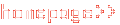 |
PC | C64 | SATURN | PS2 | NINTENDO 64 | GAMEBOY | MOBILE |
 |
A2 Racer II - PC Game CheatsGame Review & DescriptionAh, A2 Racer II, the game that took us on a high-speed joyride down the memory lane, or should that be the nostalgia autobahn, of late '90s PC gaming. It's like finding an old mixtape in your attic: a little rough around the edges, but every track (or track, in this case) a reminder of simpler times. This game wasn't just about racing; it was about blazing through the highways of the Netherlands, where the only things more relentless than your opponents were the traffic and the police. The graphics of A2 Racer II are a quaint postcard from the past, where polygons were as blocky as a Lego set and the scenery popped in like unexpected guests. Yet, there's charm in its simplicity, a digital time capsule that captures the era perfectly. Racing through these streets isn't about photorealism; it's about the rush, the thrill of dodging traffic, and outsmarting the fuzz—all while trying to beat the clock and your competitors. The game's physics engine is more akin to a suggestion than a law, treating gravity more as a guideline than a rule. This leads to some hilariously exaggerated moments that defy the very concept of friction. But it's this very looseness, this willingness to sacrifice realism on the altar of fun, that gives A2 Racer II its addictive quality. The controls are straightforward, making it easy for anyone to jump in and feel the thrill of the race, yet mastering the game requires learning the unique quirks of its physics. Strap in and start your engines for A2 Racer 2, a game that offers a delightful slice of '90s nostalgia, with all the quirks and charm of early PC racing games. It's a reminder of a time when gaming was less about lifelike graphics and more about the sheer joy of playing. A2 Racer II Gamplay Tips and TricksNow, for those intrepid racers looking to dominate the highways and byways of A2 Racer 2, here are some tips and tricks to help you leave your rivals in the dust:
Edit Vehicle and Part PricesAs is the case with any file modification cheats, make sure that you make a backup copy of the file garage.ini and keep this handy in case you need to revert to the original settings. In any case, once your backup is made, open the original file with any text editor (such as Notepad). Locate the part or car prices you wish to edit and type in your desired price. These will automatically come into effect when you load the game. Extra MoneyFirst make a backup copy of the file menu.ini. If you fiddle with this too much, it could make the game unplayable, so keep the backup safe in case you need to replace the file that you are changing. Once you've done that, open the original file with any text editor (such as Notepad). Edit the amount of money in a currently saved game. Start the game, load that edited saved game, then save it to the same slot with a different name. Restart the game and load the edited saved game to collect the extra money. <-- More Cheat Codes for PC Games |
Copyright 2000-2025 Curiosity Cave Pty Ltd. All rights by all media reserved. Privacy Policy